
I am quite proud of my first test poll using Mailchimp. Love it!!
One of my wonderful clients asked me a question on Friday that in working with thousands of people, seeing easily over 10,000+ email newsletters in my time that finally stumped me where I had to go off and learn how to do it.
He is a kind and strong man who asked “Edward, how do we send out Polls using Mailchimp?”.
It was a great question and I know for advanced situations, you’re best bet would be to use say an advanced Survey with Survey Monkey and you just put a link to it with your newsletter.
On the simple end, Mailchimp has some included basic poll functionality which you can use for asking basic questions to choose from options (be it several or between say a “Yes” and “No”) as well questions with a 1 to 10 rating system.
For basic questions it’s really good and in doing one myself, I decided to create test survey asking for people to give their thinking as to whether Ivanka Trump will be the first female president in 2020. It actually came out really well and it was once of those strange times where it worked ‘First Time’ over.
With some Google Searching I found this great guide on the Mailchimp website which was really easy to understand and follow.
It involves designing your newsletter and using ‘Merge Tags’ in the text. In the image included, this is how I go the questions in about Ivanka Trump:
*|SURVEY: No, she will never run for president|*
*|SURVEY: It’s possible, Donald Trump may step aside|*
*|SURVEY: It’s quite likely; I think she will make the move|*
*|SURVEY: This is extremely likely. I bet she will do it.|*
What I think liked was that it’s very easy to get the results from Reports after you send the campaign out to your database.
My advice and thinking? For basic polls; this Mailchimp integrated functionality is simple to use, easy and very impressive. If you want to do a serious survey, then I wouldn’t use this at all, go to Survey Monkey for that one.
Love your work, thank you super client for the great question, happy polling and stay awesome friends!
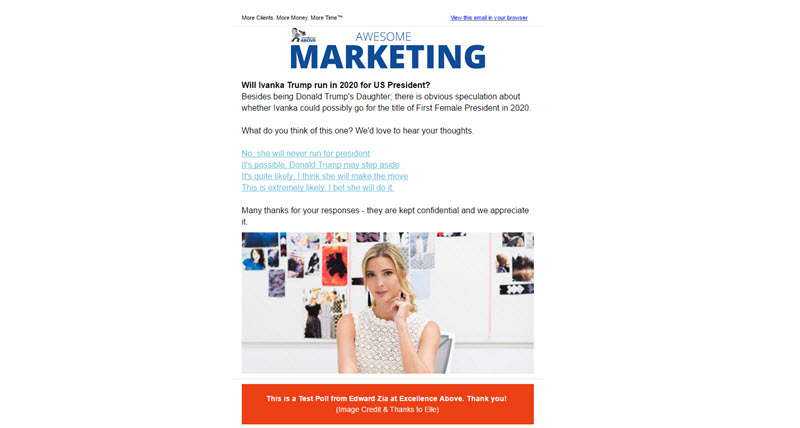
No responses yet